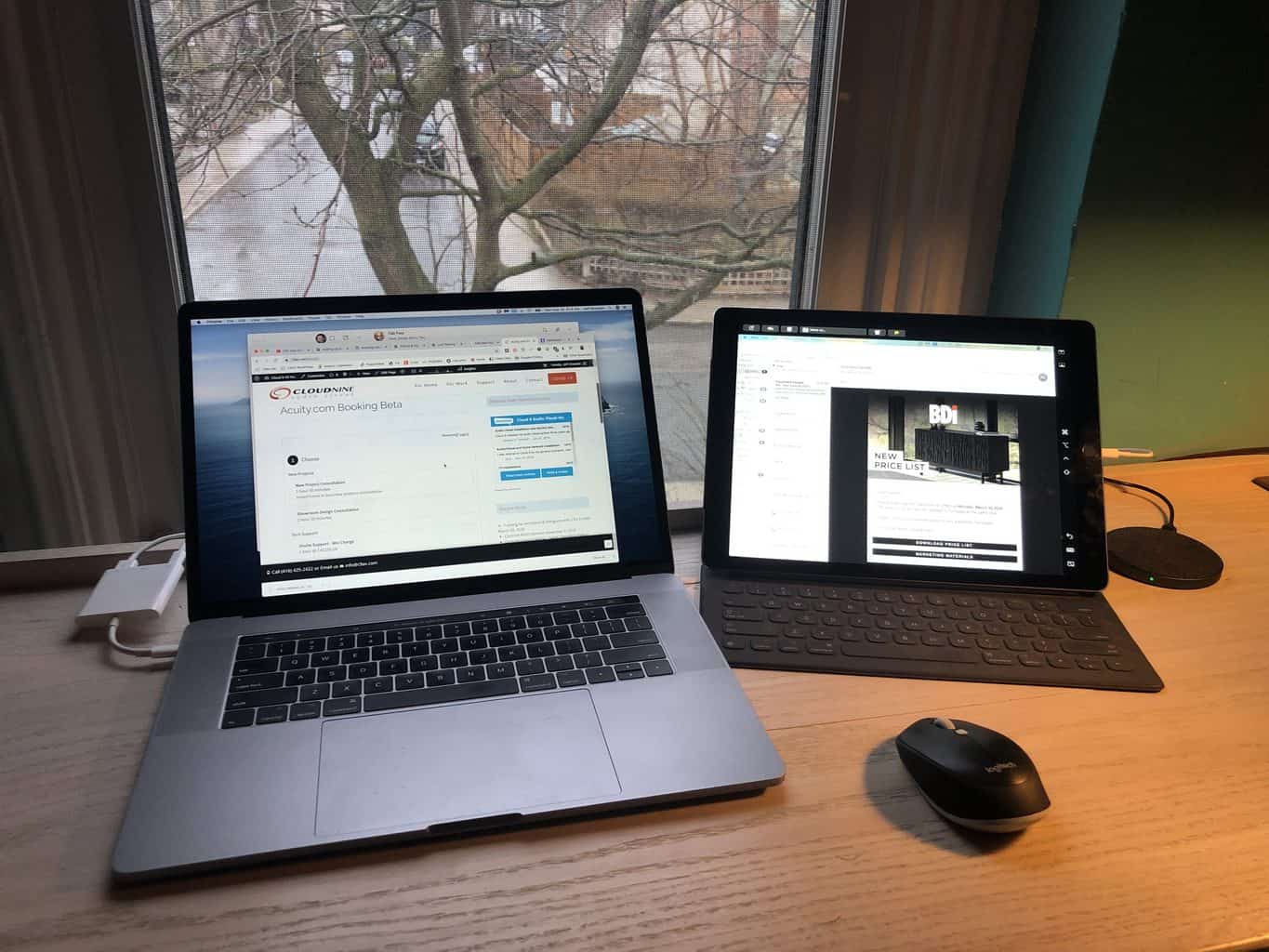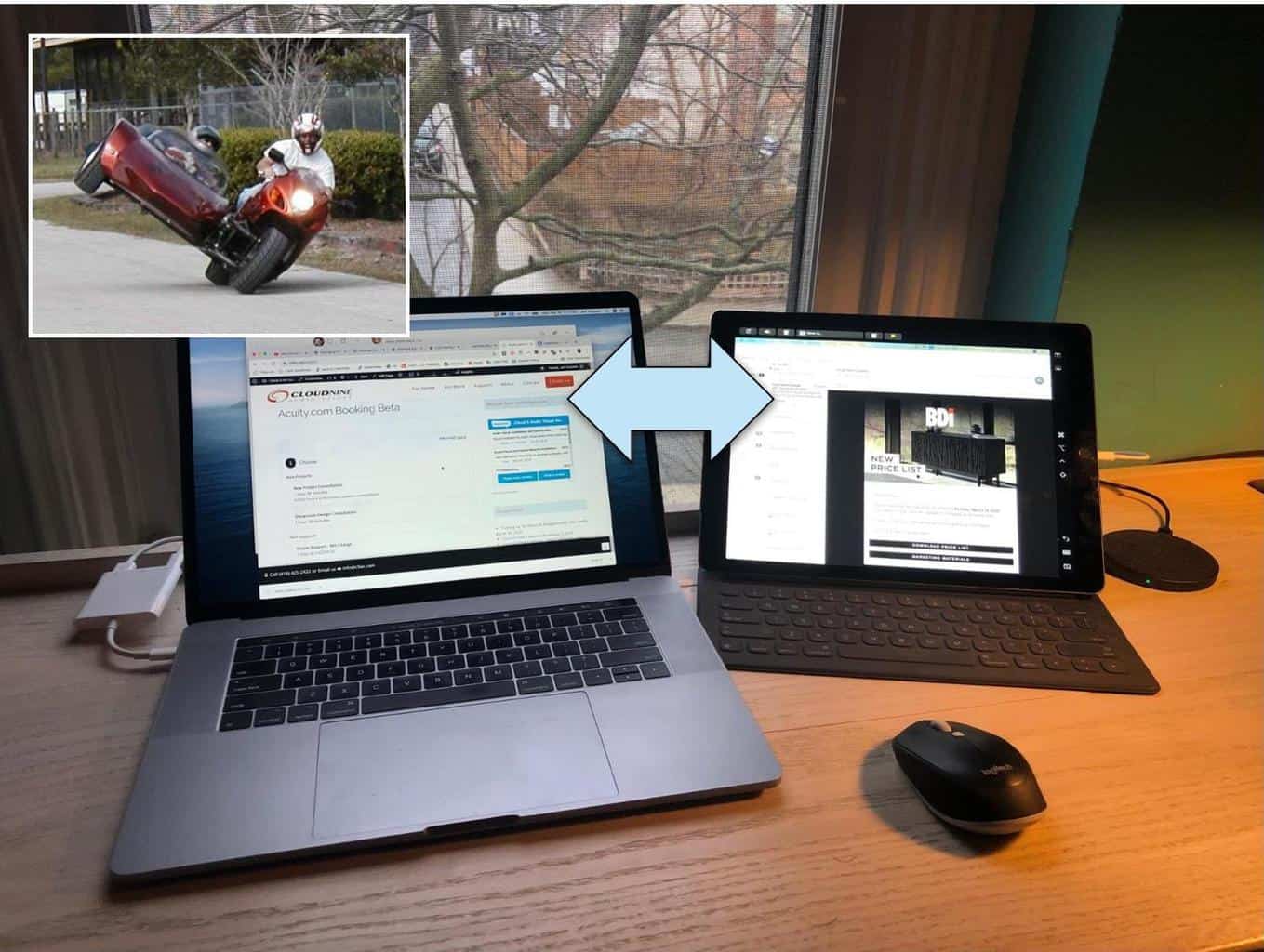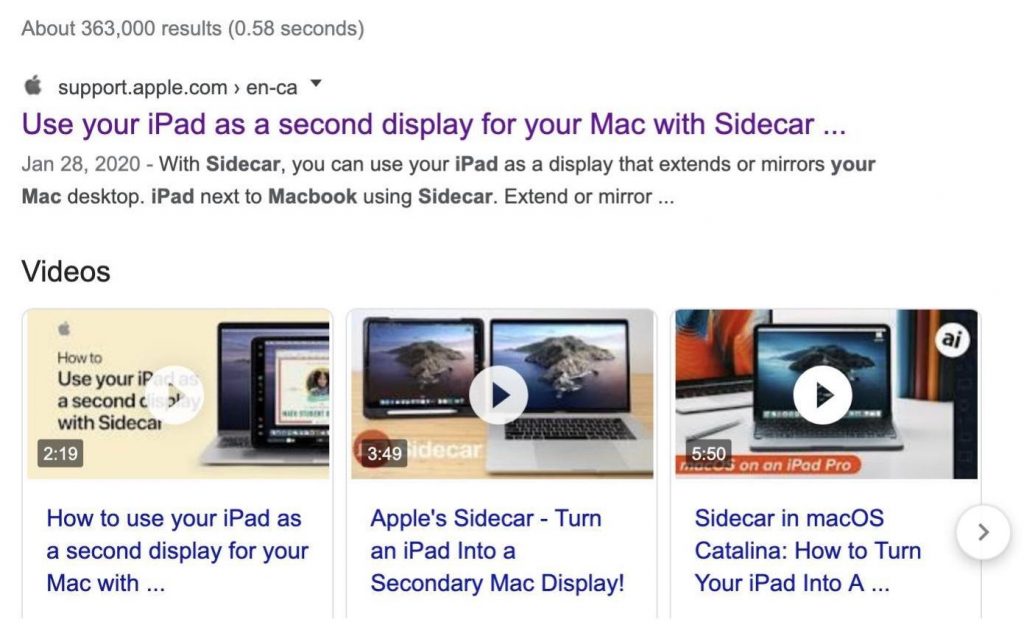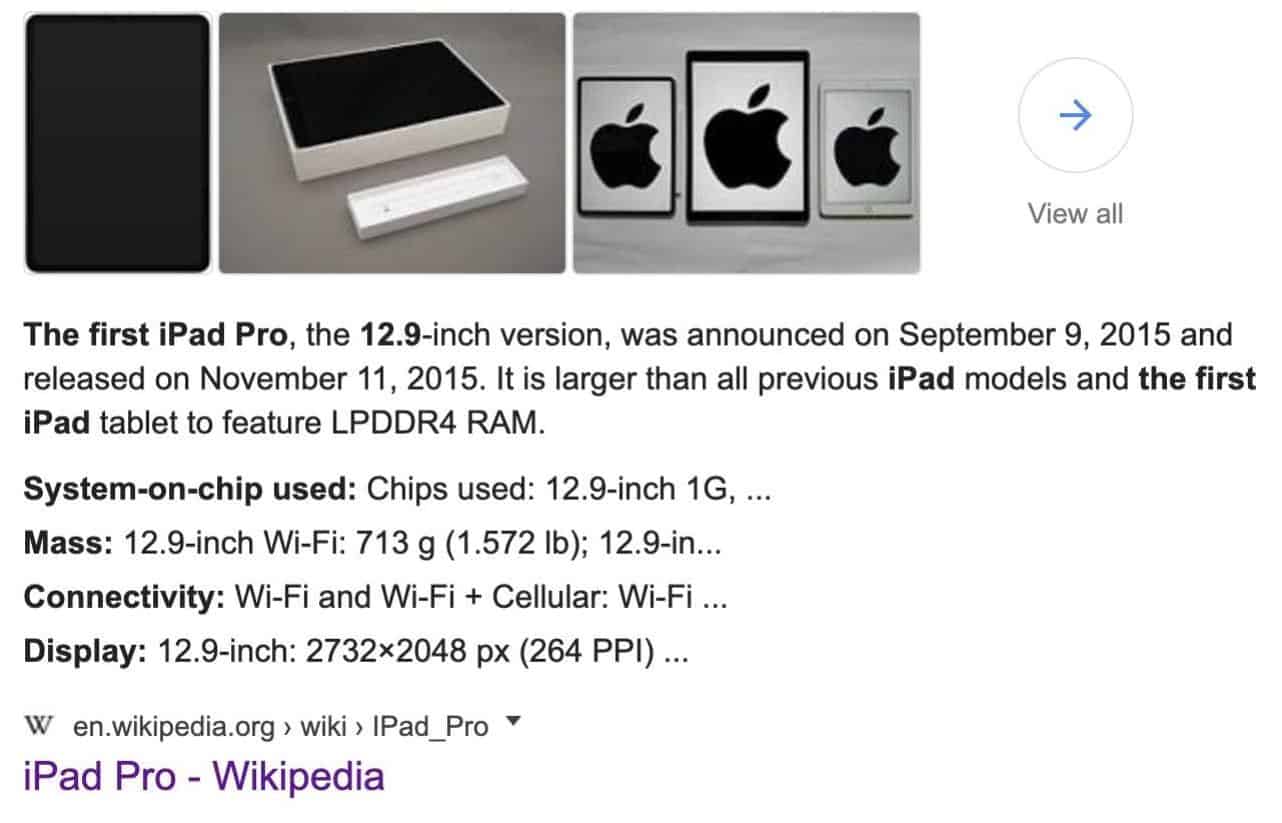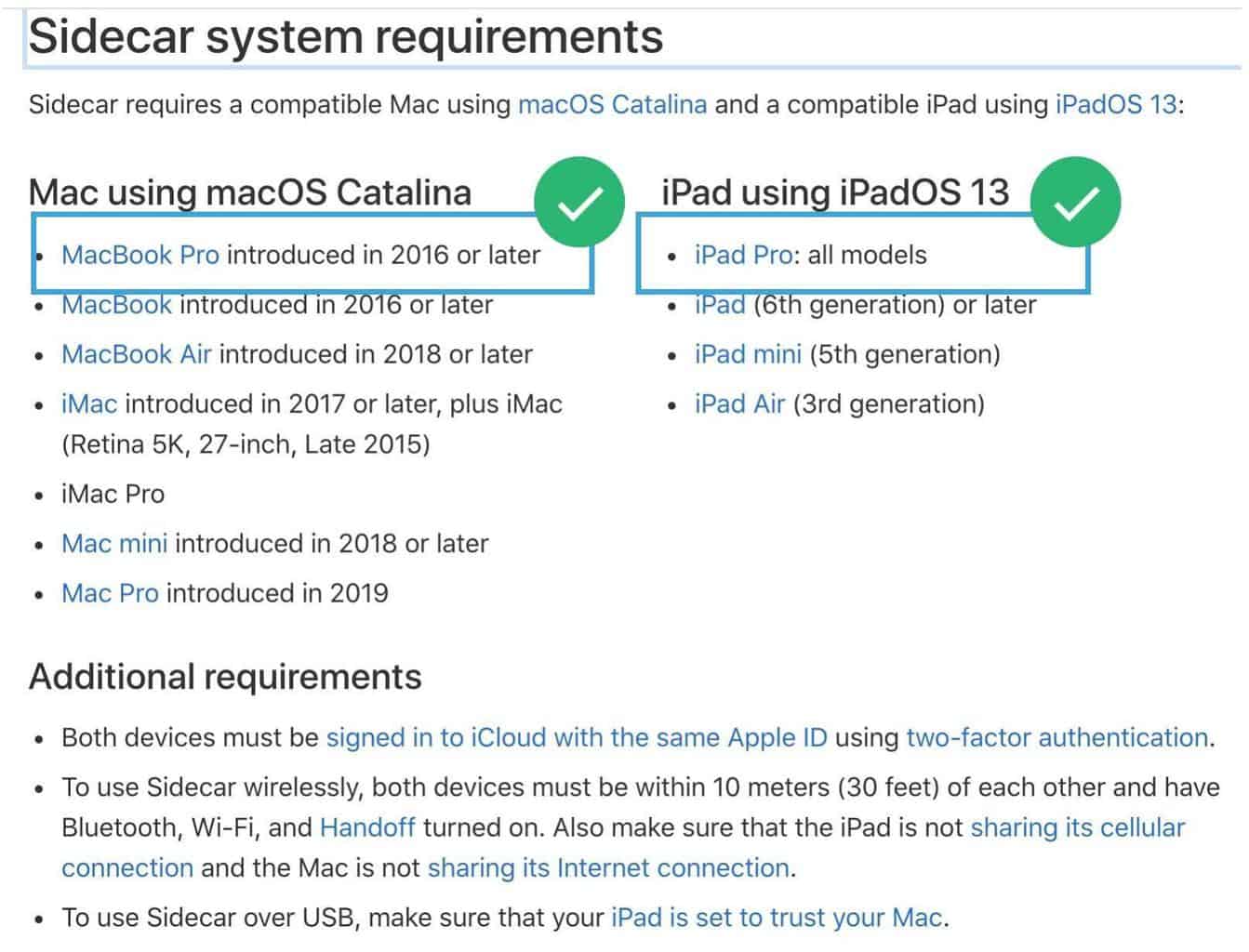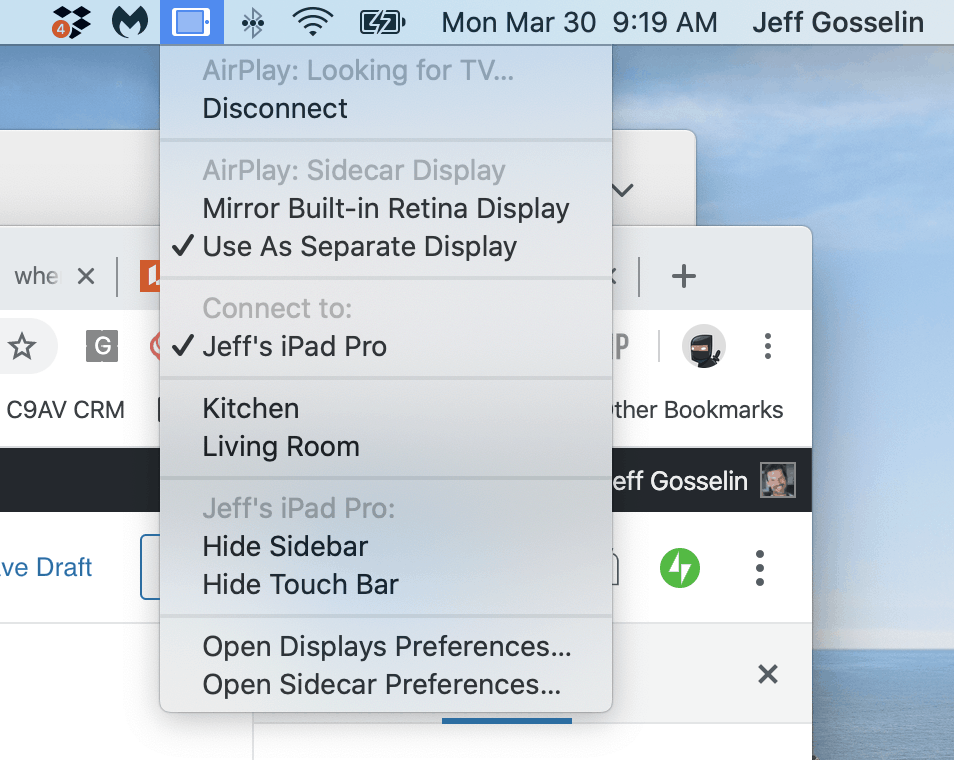Like most people in Toronto, this is week 3 working from home. My home office isn’t amazing by any means. My work-from-home chair is NOT not my office chair and was designed for the dining room. I just don’t have room in my home office (aka my bedroom) for the luxury my butt and legs crave but maybe that’s better. I have to stand and walk around more often. One of the luxuries of the office is using 2 screens so you can multitask. After a little research and some system updates, I was able to setup Sidecar with my iPAD for my 2nd screen! My home now feels a little smarter.
I was tempted to go to the office and grab my dual 24″ screens so I could do my work like I usually do but again, I just don’t have the room and I’ve had to work more hours on just my laptop until I remembered I have an old iPAD pro (2 years old I think so technically NOT that old). I really needed that 2nd screen so I could do online video chats and keep my real work on my main screen! Working with dual screens is something I’ve been doing for over 15 years…or longer.
Interesting tidbit…I was on the phone with our Samsung Commercial Rep and although Smart TV sales are down significantly, the last 2 weeks have seen a massive spike in sales for printers and computer screens. The COVID-19 era has created demand for work from home essentials.
I remember hearing about something called Sidecar from Apple but I really had no idea what it was for. I was tempted to setup a TV in the corner to airplay my screen to but that wouldn’t be practical either. Again, very little room. So I googled “macbook ipad sidecar” and to my delight, my old macbook (from 2016) and my “old” iPAD (from 2015) were compatible!